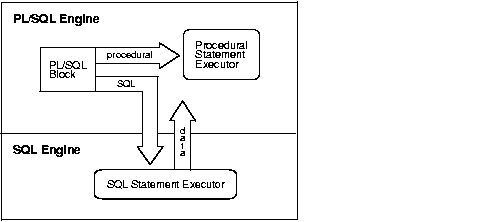Features of Oracle Bitmap Index
Tue, 08 Sep 2009 18:58:07 +0800
A bitmap index is a special kind of database index that uses bitmaps.
Bitmap indexes have traditionally been considered to work well for data which has a small number of distinct values but with many occurrences, such as column region on table person, only with values East, North, West or South but each of them has many occurrences.
However, some researchers argue that Bitmap indexes are also useful for unique valued data which is not updated frequently. Bitmap indexes have a significant space and performance advantage over other structures for such data.