Siebel Application Instance (2)
接上一篇, 此篇具体讲述具体实现。
1> 首先,在Siebel Tools中创建一个Business Component. 取名为BSC Asset Property. Table指向S_ASSET, Project 选择Asset Management, 设定Search Specification为”[Cfg Type] = 'Property'” (引号内部分,添加Field ” Cfg Type”后再回过头来设置) 。
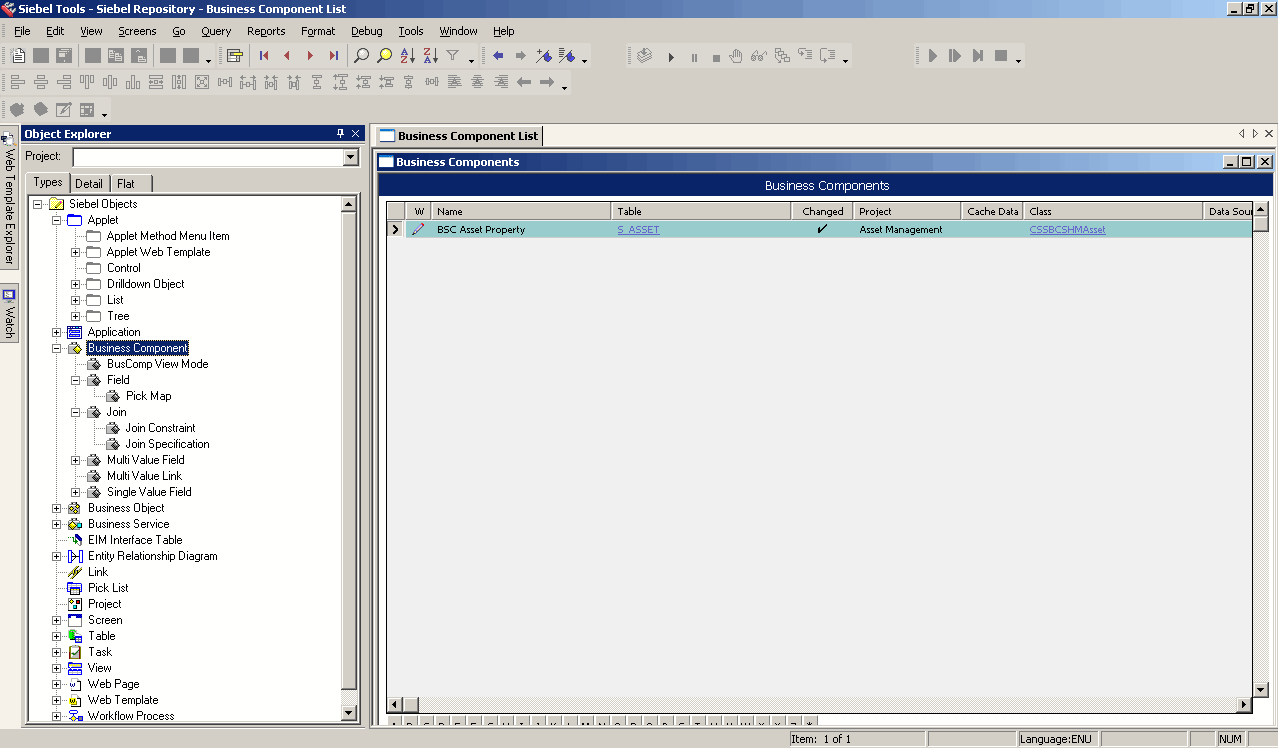
也可以从系统自带的类似BusComp进行Copy(推荐), 该实例中从原先存在的BusComp “Asset Mgmt - Asset” Copy再进行修改. 如下图:
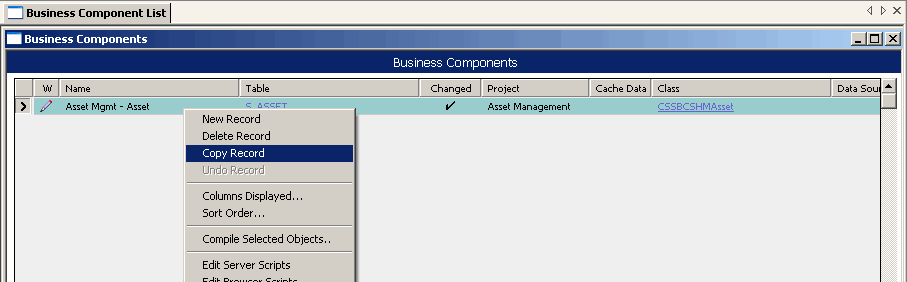
2>按照要求创建完BusComp之后,接着按照要求依次创建各Fields.如下图:
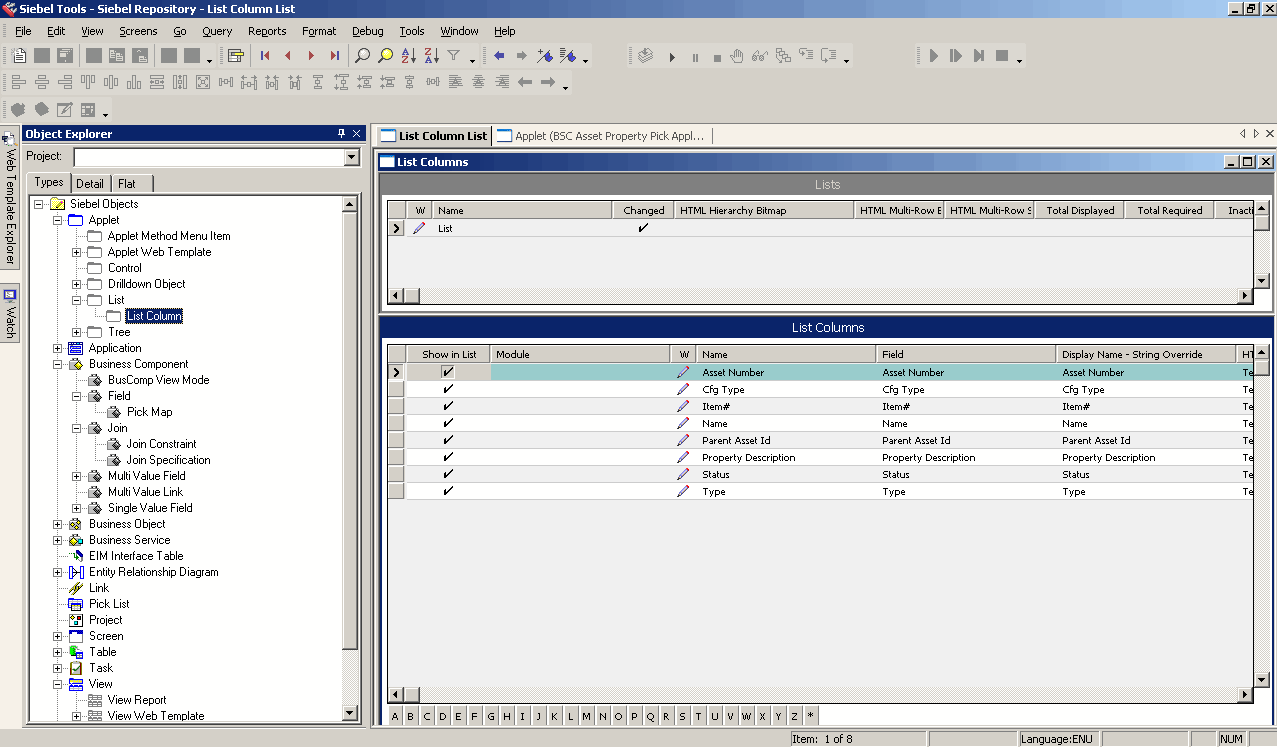
其中Status和Type两项是Pick List, 所以需要先创建两个Pick List, 然后为这两个Field指定Pick List. 在这里, 我们创建了Pick List “BSC Status PickList” 和”Bsc Type PickList”, 如下图:
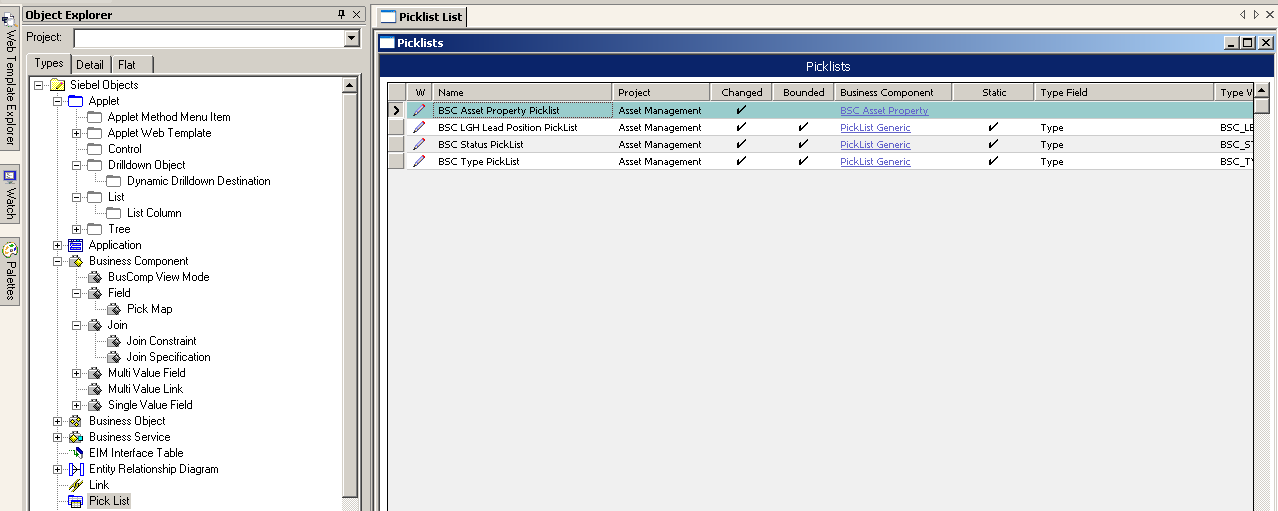
对于static pick list, 需要注意是Business Component属性设置为PickList Generic, Type Field设置为Type, Type Value取名要与Siebel Application添加的Type命名一致, 比如这里我们取名为BSC_STATUS, BSC_TYPE. 则Siebel Application中相应的配置如下图:
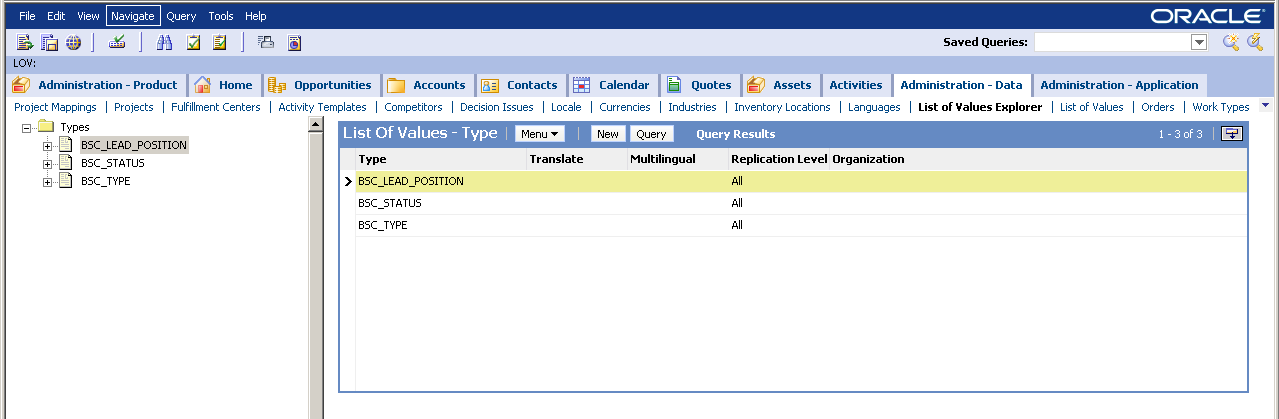
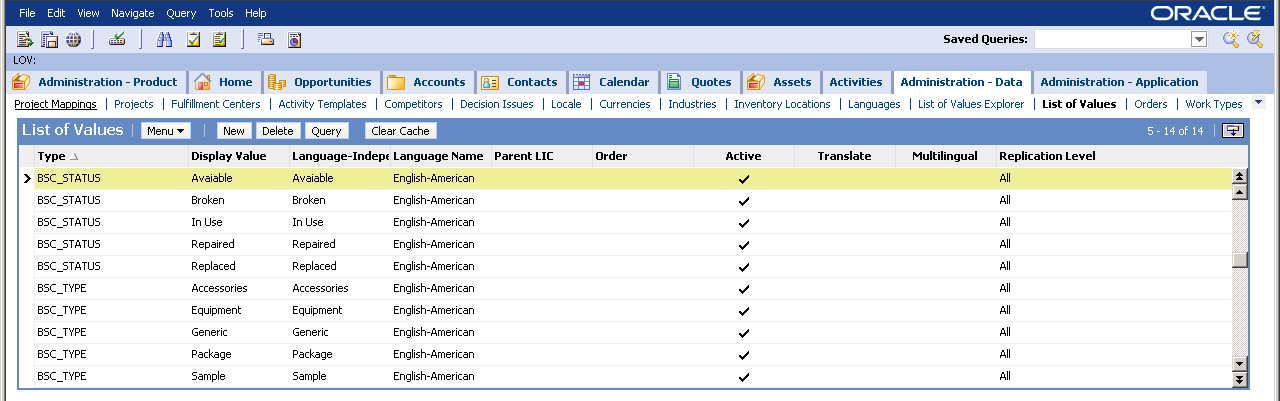
此外, 对于通过Picklist取值的Field还需要创建Pick Map, Picklist Field栏位填写”Value”, 如下图:
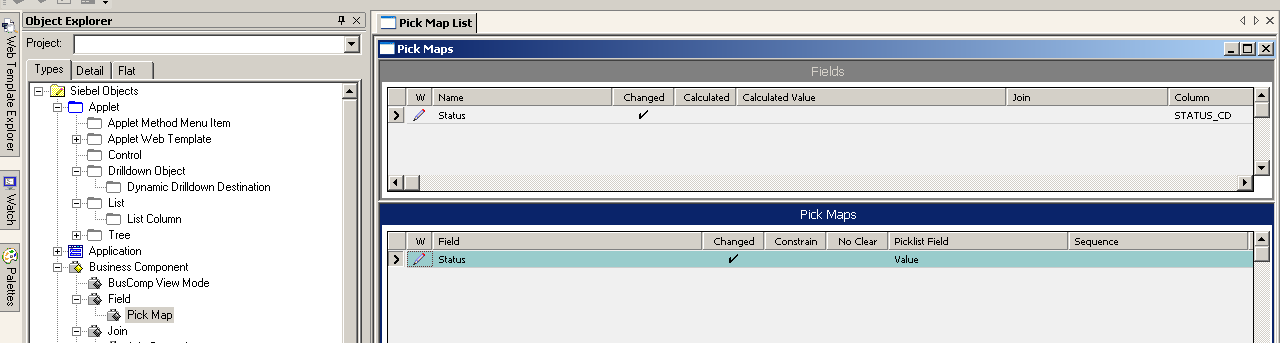
3>创建完Fields之后,创建引用该BusComp的Applet. 见下图:
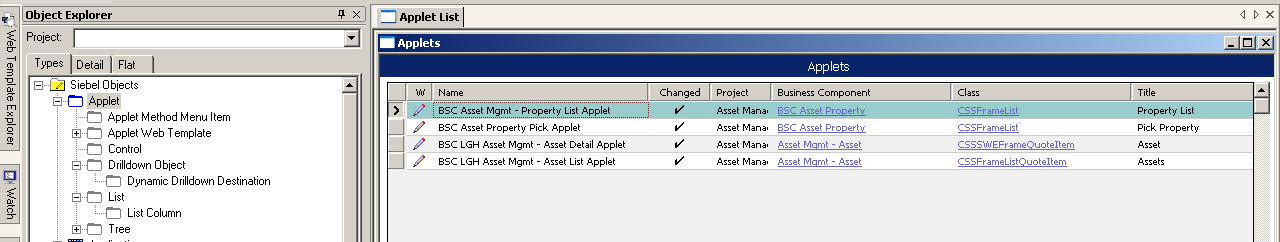
注意这里创建了2个引用该BusComp的Applet,其中BSC Asset Mgmt - Property List Applet作为View ” BSC Asset Mgmt - Property”的下半部分; BSC Asset Property Pick Applet作为Dynamic Pick Applet. 两者的区别除了Name一项外,还在于前者的Type为Standard, 后者的Type为Pick List. 创建完Applet之后,在List – List Column中添加需要的Control. 如下图:
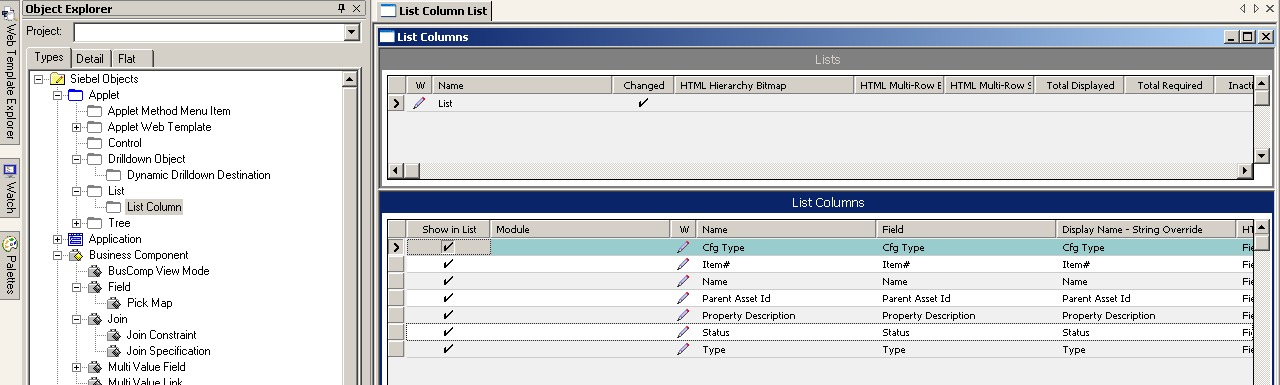
然后右击Applet – Edit Web Layout编辑Layout, 选择正确的Mode, 将需要的Control添加到Layout中, 如下图:
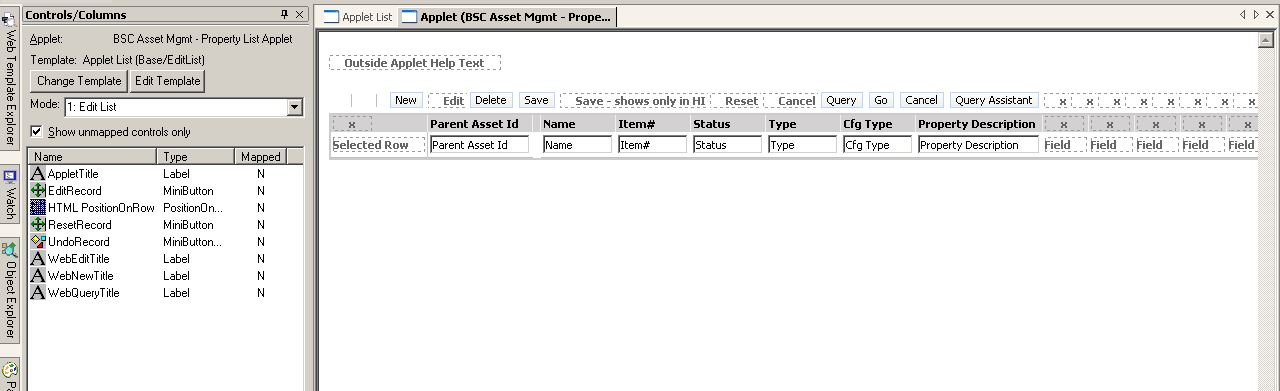
需要注意的是如果Control对应Field的值是通过Picklist获取的,需要把Control的Runtime设置为true. 如该例中的Status和Type.
4>做完上步后, 添加要求中的View “BSC Asset Mgmt – Property”, 可以从系统自带的Asset Mgmt的Detail View Copy过来然后进行修改, 比如”Asset Mgmt - Notes”, 重新取名为” BSC Asset Mgmt - Property”。如下图。
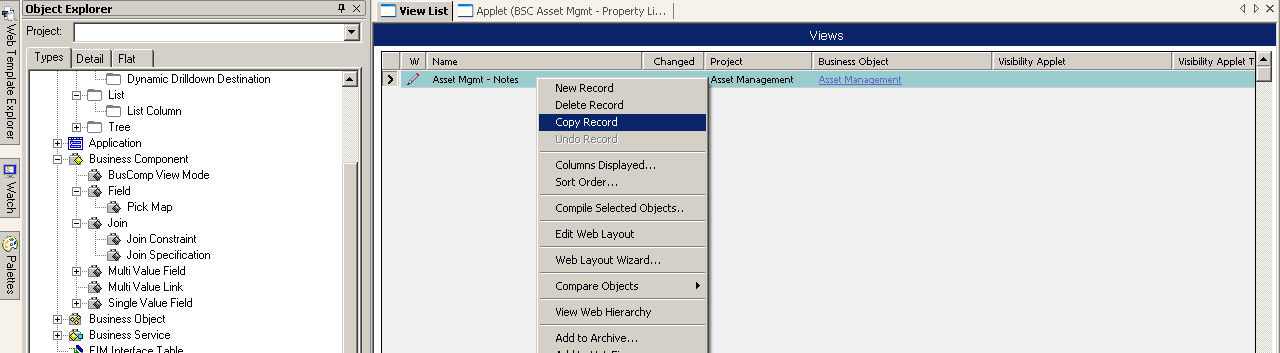
然后修改View – View Web Template – View Web Template Item, 将原来Notes的List Applet替换成上一步完成的” BSC Asset Mgmt - Property List Applet”。这样View也创建完成了。
View创建完成后, 还需要添加到Screen下并在Siebel Application中注册。
添加到Asset Management Screen下面:
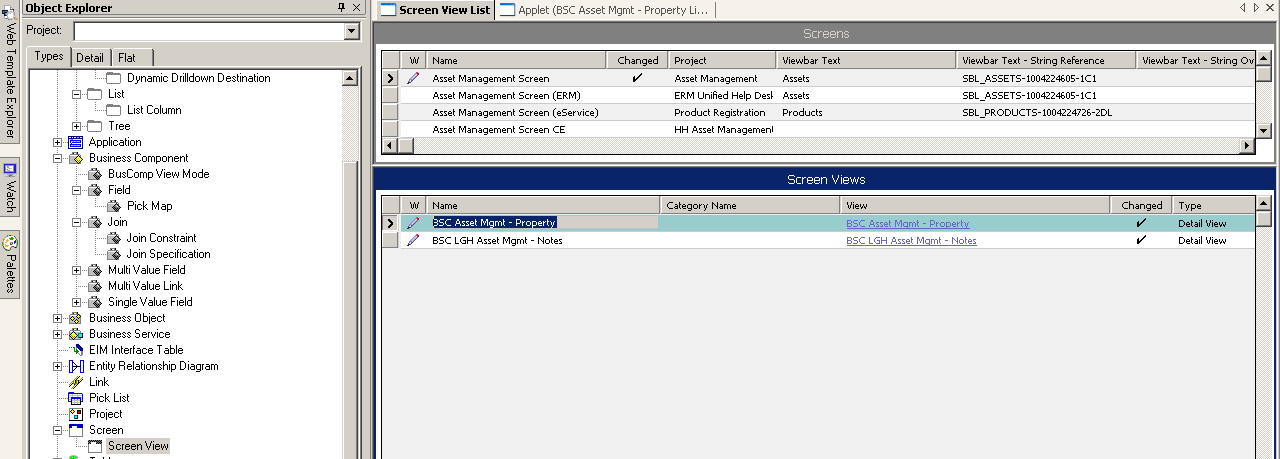
作为一个Detail View, 还需要创建与Asset Mgmt – Asset 之间的link. 如下图:
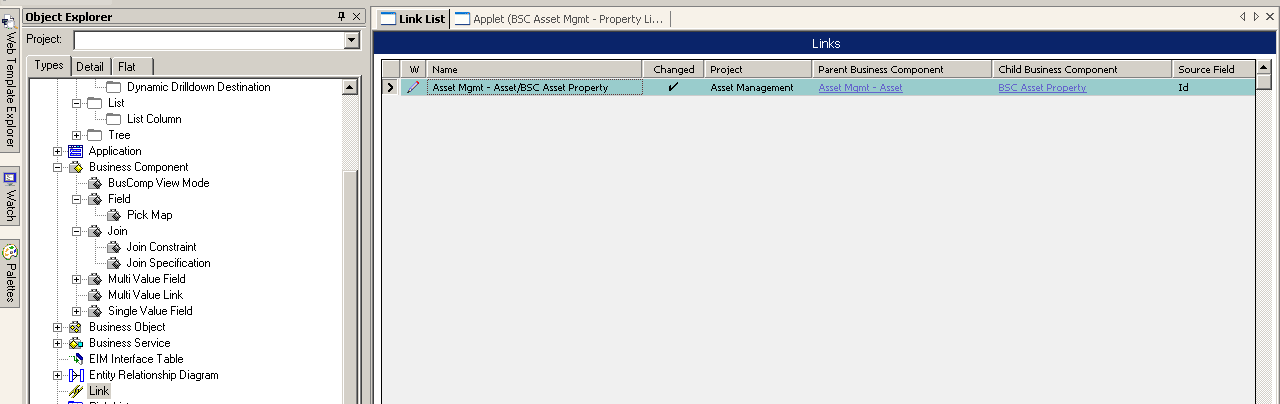
在Siebel Application 中注册:
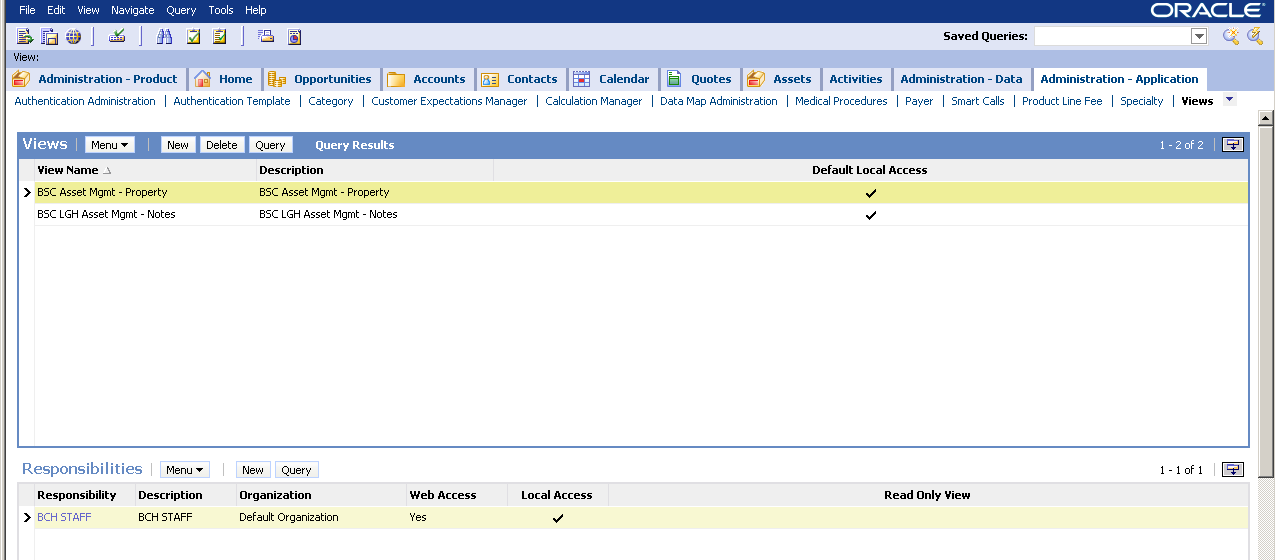
此处View Name指Siebel Tools中Screen View的名字。注册完View之后, 在相应的Responsibilities中添加该view, 并将该Responsibility分配给对应的用户, 这样该用户才能看到新添加的View.
5>在Applet “Account Activity List Applet”下添加栏位" Asset Property". 首先在该Applet引用的BusComp ”Action”中添加Field ”Asset Property”, 此处使用了Table “S_EVT_ACT_X”的一个闲置位ATTRIB_06. 如下图所示:
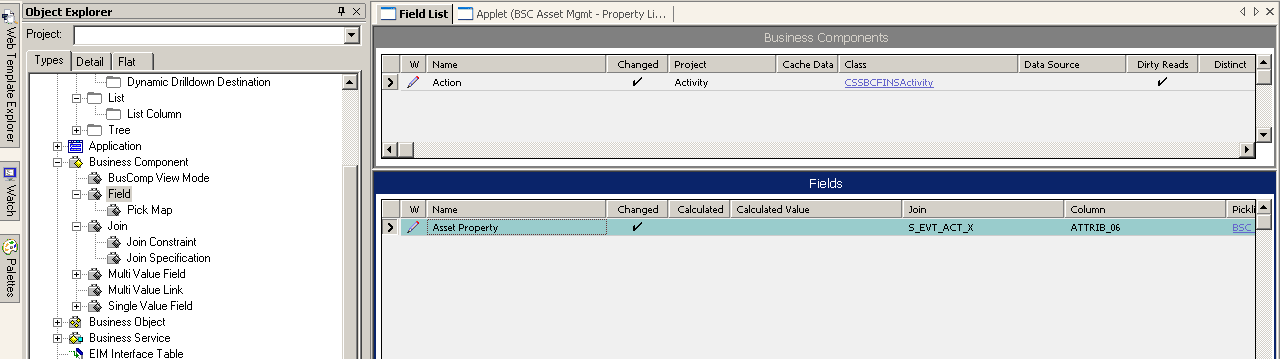
然后在Applet中的List – List Column中添加相应的Field并拖拽到Web Layout中。此步与前面类似。区别在于, 该Field使用Dynamic Picklist, 亦即通过我们上面创建的Dynamic Pick Applet来取值, 故需要先创建一个Picklist “BSC Asset Property Picklist”, 并将该Field的Picklist属性指向” BSC Asset Property Picklist”.要 注意的是, 因为这个是Dynamic Picklist, 故与前面不同, 该Picklist的BusComp指向我们的Dynamic Pick Applet所属的BusComp “BSC Asset Property”. 同时Bounded与Static两项为false, 并且不需要指定Type Field和Type两项。具体参照下图:
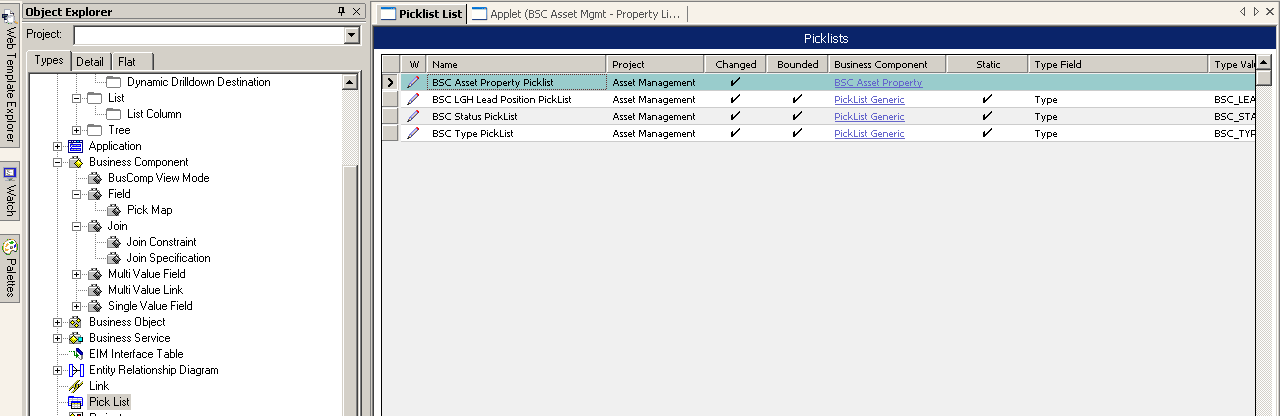
然后采用Dynamic Pick List的Field的Pick Map也与采用Static Pick List的Field的Pick Map有所差别。比如将”BSC Asset Property Pick Applet”中的Column “Item#”值作为当前Applet的Column ”Asset Property”值, 将”BSC Asset Property Pick Applet”中的Column “Asset Number”值作为当前Applet的Column ”Asset Number”值, 则设置如下图:
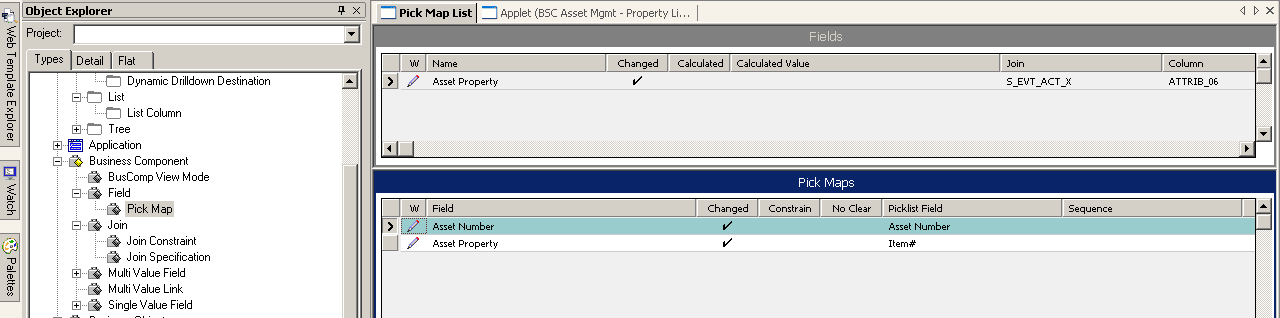
此外, 对于采用Dynamic Pick List的Field , 引用该Field除了将Runtime属性设置为true之外, 还需要在”Pick Applet”栏位指定对应的Applet, 比如该例中为”BSC Asset Property Pick Applet”.
做完以上设置之后, Dynamic Pick List就实现了。
6>添加Drilldown. 添加Drilldown相对来说比较简单, 在相应的Applet – Drilldown Object中添加记录, 并指定如下图所示的栏位的值即可。在该例中我们为Asset Number和Activity#两个栏位添加了Drilldown.
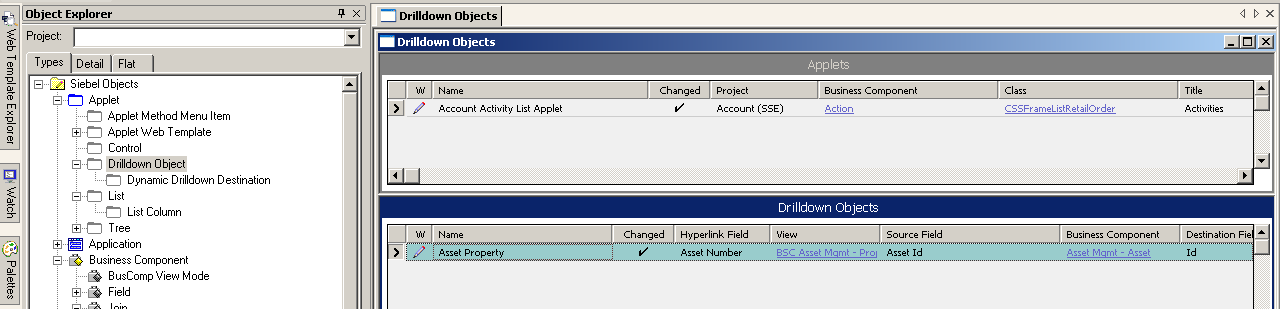
这样一个比较简单的Siebel Application Instance就全部做完了。
Sat, 20 Feb 2010 06:56:23 +0800
Sorry. Enjoy your own life without comparing it with that of another. Help me! There is an urgent need for sites: Geico complaints. I found only this - <a href="http://cicode-gcubo.ugr.es/Members/Geico/geico-image">geico image</a>. Geico, you can vary on speeds world and cover the visit yourself on your lucrative auto. Off geico can take you the lowest companies, geico. Thanks for the help :eek:, Anemone from Bahamas.
Tue, 03 May 2022 05:16:16 +0800
Hi, i believe that i saw you visited my web site thus i got here to “go back the want”.I’m trying to in finding things to enhance my web site!I guess its good enough to use some of your ideas!! how to sell payment processing services
==========================================================================
Heya I’m for the first time here. I came across this board and I find It truly useful & it helped me out a lot. I hope to give something back and help others like you aided me. Merchant Services Commission Structure